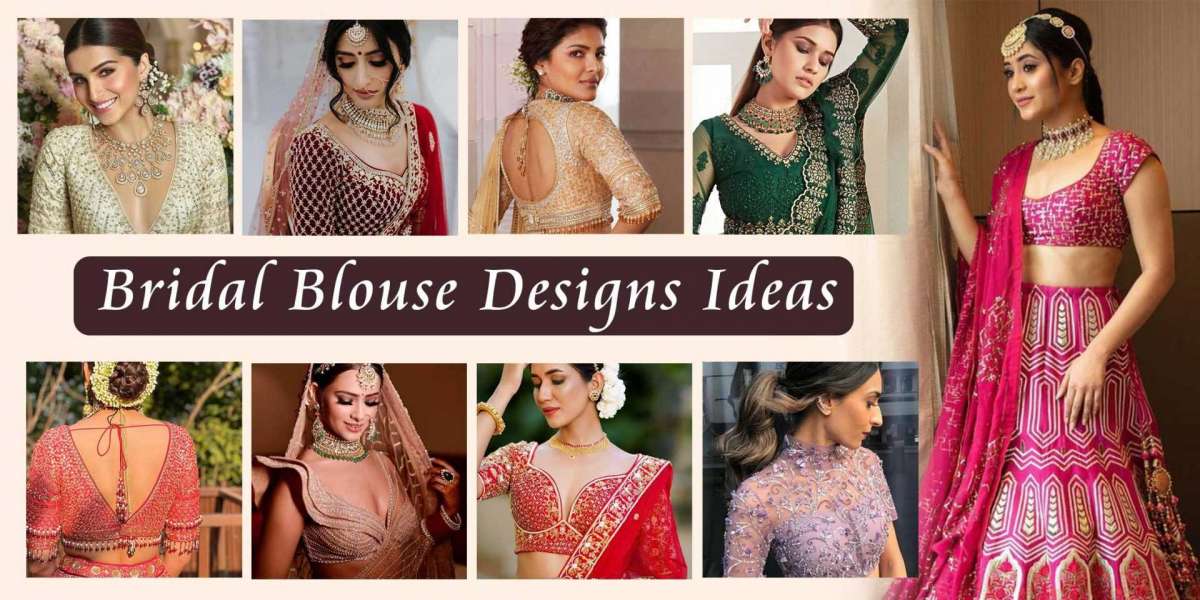Instagram is the most popular social media platform among the Gen Z today. Instagram is one of the fastest growing social media platforms. If you are looking to increase your sales, Instagram is definitely a good media channel to explore.
In this blog post, we will be looking at the Instagram shopping feature that allows Instagram users to do shopping directly from Instagram. If you have a Shopify store, you can enable this Instagram shopping feature so that your Instagram users can do shopping at your Shopify store directly from Instagram.
What is Instagram Shopping Feature?
Instagram Shopping has propelled social media marketing to a new level. Today brands use Instagram to effectively attract people to their products using all content types, like image and video posts, Stories, and advertisements. There are numerous aspects to this.
Visitors can shop your products on Instagram by clicking on product tags in your posts, videos, Stories, and adverts.
Your Instagram shop is a photo-heavy mini-store where you may display and sell your products.
By clicking on a product in your shop, visitors may access your product detail page, which includes an image gallery and a product description.
You may categorise your product lines into themes with Collections, just like you can on your Shopify site.
Finally, Instagram Checkout can be used to finish an in-app transaction (or send them straight to your Shopify store).
Why Should You Use Instagram Shopping Feature?
Instagram is one of the most popular social media platforms, with more than 800 million active monthly users. With such a wide reach, Instagram is one of the best ways to advertise your business and drive sales. That’s why more and more companies are choosing to use Instagram’s shopping feature to display their products.
Instagram is used by 80% of individuals to investigate products and services. It’s crucial to be in front of potential customers when they’re making decisions.
With Instagram Checkout, users can complete the checkout process entirely within the app, increasing conversion rates and improving their overall experience.
This removes friction from the purchasing process, and your new consumers leave with a positive impression of your company, improving the likelihood of future sales.
Are Your Brands and Products Eligible For Instagram shopping?
You must ensure that your items conform with the policies, just as you would with any other platform. Before you proceed any further, take a look at their Commerce Eligibility Requirements
Finally, check to determine if your country is a service-supported market.
How Can You Enable Instagram Shopping at Your Shopify Store?
After confirming your eligibility, let’s see how to enable Instagram shopping feature and integrate it with Shopify.
Create an Instagram Business Account and Connect it with Facebook Page
You’ll not be able to sell on Instagram without a business account.
To move to the business account, follow these steps:
Go to your profile page.
In the upper right corner, click the menu symbol.
Go to the Settings menu.
Click Account in the options menu.
Click the “Switch to Professional Account” link at the bottom of the page.
Now, connect your Instagram account with your Facebook page. If you don’t have any FB page, you can create it easily. By connecting these two platforms, advertisers will be able to place ads, share posts across both platforms, and use the same messaging tools.
Connect Your Shopify Store With the Instagram Account
Now, you can either manually add the products or simply upload all the products from your Shopify store.
To connect Shopify to Instagram, follow the below mentioned steps:-
Login to Your shopify admin panel and You’ll find your Online Store in the SALES CHANNELS area of the menu along the left side of your dashboard.
A plus icon appears next to SALES CHANNELS. When you click it, a selection of available sales channels for your store will appear.
Next to the Facebook option, click the green plus icon. This will take you to a screen where you can see the permissions needed to add this sales channel.
Update the sales channel by clicking the Update button. Facebook will now appear in your dashboard under SALES CHANNELS.
Under the Facebook sales channel, navigate to the “Sell your product on Instagram” section and select Start setup.
After that, you’ll go over the terms and conditions and ask for approval. As they review your stuff, this will take 1-2 days.
Add Your Shopify Products on Instagram
Go to your company business profile options in the Instagram app and choose Settings.
Select Business Shopping, verify your Facebook account, then select your product catalogue. After that, click Done.
Your products will instantly sync from your Shopify store to your Instagram and Facebook stores once you’ve set up your Facebook sales channel and ironed out all the minor nuances.
Your product’s visibility will be updated to reflect your chosen sales channel. To adjust the visibility of any individual product, simply go to the edit page for that product and make the necessary modifications.
Set Up the Check Out method
You can pick between two checkout choices in your Facebook sales channel commerce settings: Directly on Facebook and Instagram or Your Shopify Online Store.
Here, select the former option for a smoother experience.
Conclusion
The Instagram shopping feature is a great way to drive sales to your Instagram page by linking it to your Shopify store. The feature is easy to use. It takes only a few minutes to set up. In this post, we explained the basics of the Instagram shopping feature and show you step-by-step instructions to enable the feature at your Shopify store.
We hope it was a fun reading experience and you learnt something useful. For more such informative articles on Shopify, stay tuned with our blog.
Bonus Point
E Commerce is booming and so is Shopify. In this digital era, one can literally accomplish all his financial goals and make a fortune selling online on Shopify. Browse the google and you will get to know about several Shopify sellers who became millionaires selling quality products at this platform.
If you, too, want to start your own e-commerce business and set up your store on Shopify, we can help. We at Parkhya IT Solutions, are specialized in Shopify development and have got years of experience and expertise in this. Our team of Shopify experts are proficient in developing customized Shopify stores to tailor the needs of different businesses.
So, what are you waiting for? Sign up to Shopify and start your 14 day free trial now. The road to your goals and ambitions is just a link away.
If you need any assistance, feel free to email us at mail@parkhya.com or call us at 9425350689.
Thank you !!
Original Source: https://bit.ly/3pYoLyC