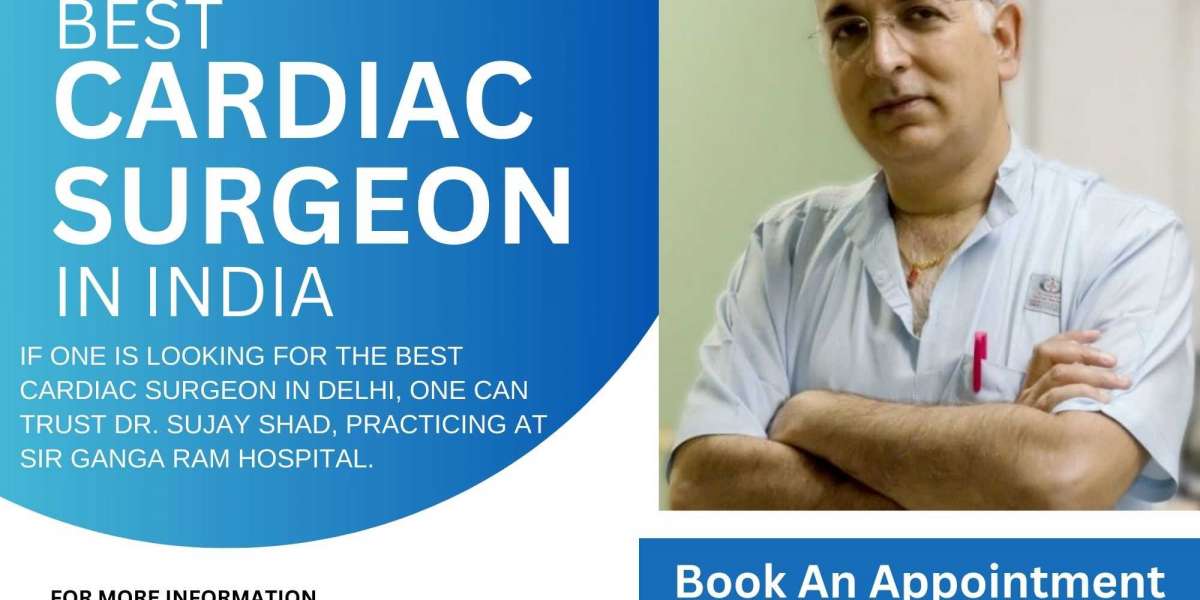Cybercriminals come up with new ways every day to obtain personal data through data breaches. However, for some of it, we are to blame as well. Internet habits have left us exposed to scams, identity theft, and various other problems, at the hands of those we meet online. With the number of users growing with each passing day, risks have also become two folds.
Unsafe surfing can expose you to hackers, who are on the constant lookout for personal information that they can use to cause harm. To prevent such a situation from happening, we have got for you 6 internet safety rules that will help you stay protected.
1. Keep Personal Information Professional and Limited
Be aware of what you share online. People who follow you on various social media platforms do not need to know any of your personal information. They don’t need to know your home address, phone number, or your relationship status.
All they should be aware of is your expertise, professional background and your work email address to get in touch with you. Like in your everyday life you would refrain from giving out your personal information to strangers. Similarly, you need to be cautious when doing so online.
2. Keep Your Privacy Settings On
As much as marketers love to know all about you, so do the hackers. Both web browsers and the operating systems in your mobile phones, come with privacy and security settings. Some social media platforms also offer enhanced protection. Be sure to enable all privacy safeguards when using your computer or mobile phone.
3. Create Secure and Complex Passwords
Passwords are one of the greatest weak spots in the whole structure of internet security. We know that you have heard this a million times before, but creating strong passwords is the only way to stay secure. Having strong and unique passwords for all of your critical accounts is the only way to keep your personal and financial information safe.
The problem with most of us is that we tend to choose passwords that are easy to remember. But that’s not only for us, it is also easy for cyber thieves to guess. In this era of widespread corporate hacks, where a single data breach can reveal thousands of passwords used by the users. It is bad practice if you tend to reuse your password for different accounts. A hacker can take the leaked data from one hack and use it to attack your other accounts.
Password Managing Applications
Try and select strong passwords that are hard to demystify. The best way to do so is to use a password manager. It would help you create and store difficult passwords. This way you would not have to go through the hassle of remembering them. Download a managing application on your device to keep yourself secure.
Two or Multi-Factor Authentication
Once this is done, check if your online accounts offer multi-factor authentication. This is a method in which multiple pieces of information are required to verify your identity. At times you may receive a code on your phone which you can enter to authenticate. This would further enhance your security.
4. Boost Your Network Security
Now that your logins are secure, next, you should ensure that your network is secure. When you ask a corporate cybersecurity expert, it is the endpoints they are concerned about. These are the places where your private network is connected to the outside world. Thus, the vulnerable point for you is your local internet connection.
Make sure that you are always using a password-protected router that encrypts your data. Do not provide critical information such as your bank account details, if you are not using a secure network. Wait for when you are on a secure channel and not the public Wi-Fi. As it would be easy for the hacker to access your information through this route.
Consider investing in a VPN – Virtual Private Network. This software would help you create a secure encrypted connection over the internet so you can safely connect from anywhere.
5. Click Smart
If you are smart so are the cybercriminals. The internet is a place filled with hard-to-see pitfalls. These criminals use lurid content as bait. One careless click and would expose all of your data to strangers. Not only this but, it would also infect your device with malware. These thieves are aware that people are tempted by uncertain content and would let their guard down when searching for it. They use this chance to trick you into revealing your sensitive information.
Since you have put all the other tech measures into place, make sure that you do not invite unnecessary danger with your careless clicking. Spam emails, free offers and anonymous quizzes are some tactics that these individuals use to hack your details.
6. Practice Safe Surfing and Online Shopping
When online shopping, requires you to provide your credit card information, this is what cybercriminals try to look out for. Make sure that when you are making an online purchase, you secure sites to do so. You can identify secure sites by simply looking at the address. If it starts with “https:” then it is secure, as the letter ‘s’ in it stands for secure. However, if there is no ‘s’ and it is just ‘http:’ then it may not be secure.
Another thing to look out for is the padlock icon present right next to the address bar. This indicates that the website is secure and uses encryption methods to scramble your data so that there could be no breach. Look out for websites that have bad spelling or grammar mistakes in their addresses. These web pages could be a copy of the authentic sites.
7. Stay Updated
Now, that you have everything else in place, let’s talk about staying up to date. Internet security software cannot save you from every online threat, but it would protect you from most of the malware. In order to receive these privileges, you need to make sure that your security software is up-to-date. Be sure to stay current with your virus guard installation along with the updates of your operating system. These applications would provide you with the vital layer of security and any virus removal if necessary. Turn on automatic updates and run regular scans for malware to stay safe.